Quick Guide (<20min)
Vibe Flowing
Median exercise time: 04 min 38 sec
Vibe Flowing
Vibe flowing allows you to generate workflows with a single, simple prompt.You can start off from our webpage: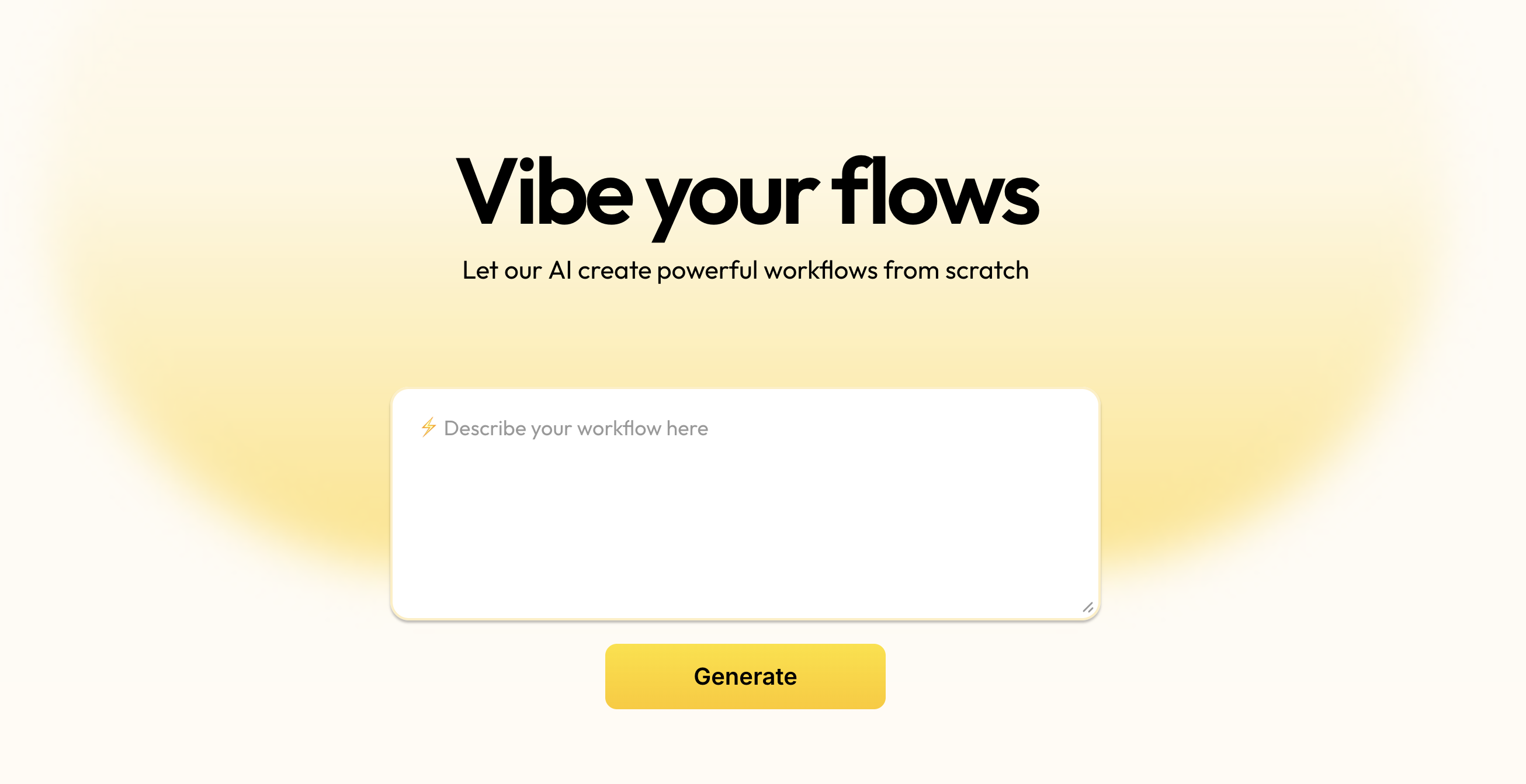 Or in the workflows section in the app:
Or in the workflows section in the app:  Here's a video demonstration of a simple example: https://www.youtube.com/watch?v=6k5JkyZY-E4
Here's a video demonstration of a simple example: https://www.youtube.com/watch?v=6k5JkyZY-E4An Ideal Prompt
For best results, and especially for more complicated workflows, we suggest providing the following information and structure. You can auto populate the prompt window with this by pressing the 'prompt template' button below the prompt area.Editing Your Workflow
Once you have generated your workflow, you can also edit it with words in the workflow assistant chat on the right hand side of the canvas. In the below example chat I could request to swap out LinkedIn for Facebook for example, or even change the logic in the condition step.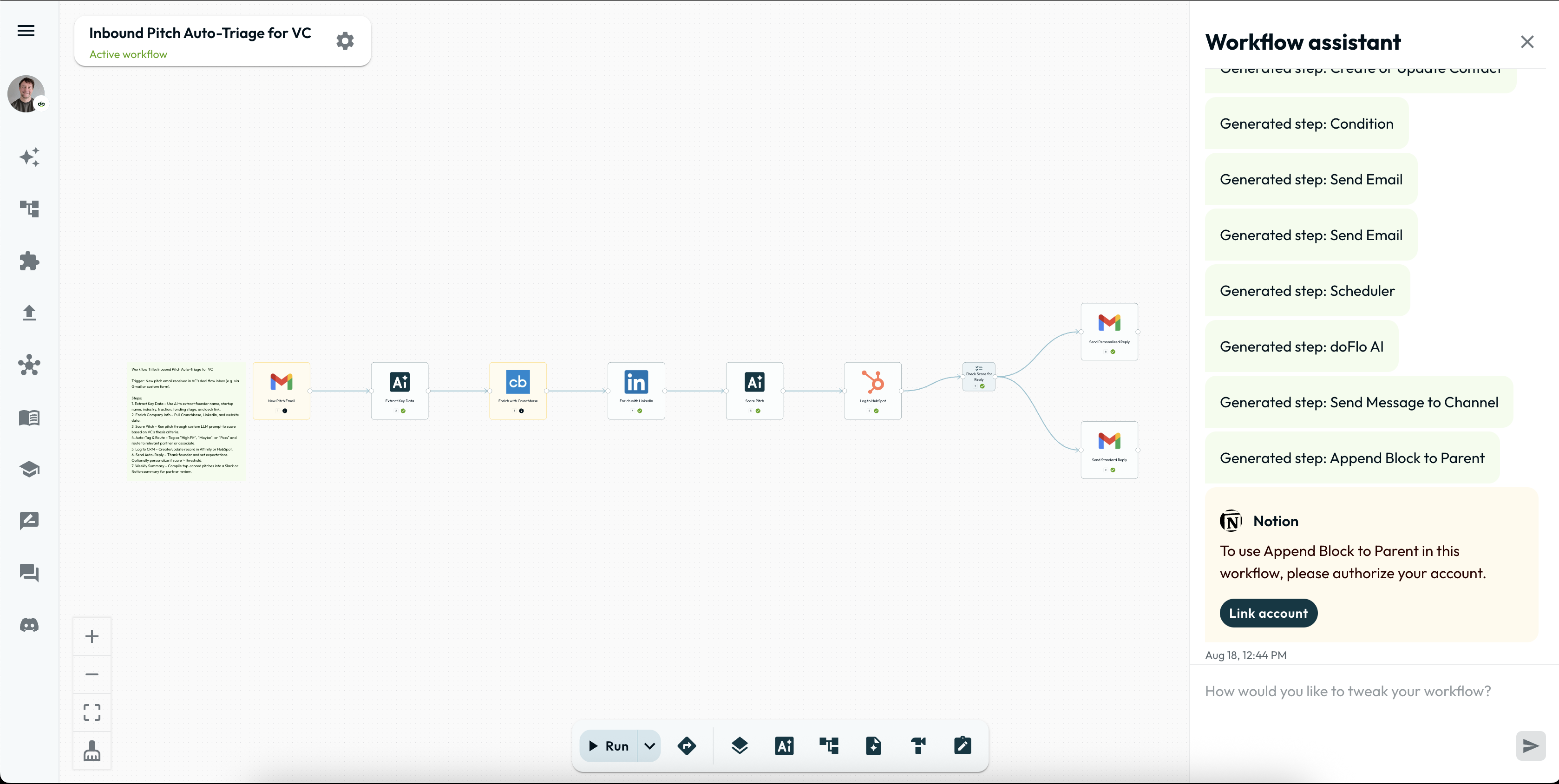 You will also notice that the chat will prompt you to authorize any applications that you haven't linked yet so that the workflow is functional.
You will also notice that the chat will prompt you to authorize any applications that you haven't linked yet so that the workflow is functional.