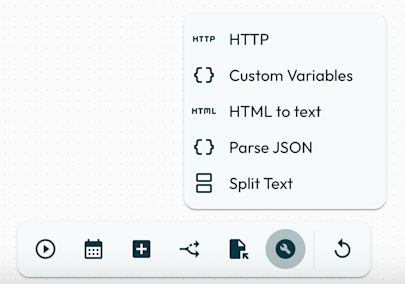Quick Guide (<20min)
Workflow Data
Median read time: 02 min 23 sec
Workflow Data
In a workflow, a step will sometimes need data from a previous step in order to get started. An example could be information from a spreadsheet being sent as a report to a Slack channel. Without the data from the spreadsheet, we of course cannot post it to Slack. To determine what data is used in a step, we open the Step setup draw and use the ‘select data’ button on the far right side in the field and this will list all of the data that is available to use for this task.
Custom Variables
Custom variables can be added to a workflow from the Dev Tools menu, and can be configured as such:Data Transformation
doFlo's Data Transform step is incredibly powerful. If the data from a previous step isn’t quite in the right format, or just needs some tweaking, no problem. With our Transform step, you can simply describe in plain words how you'd like the selected data to be adapted. Not sure what to say? Browse our library of ready-made prompts to get started.
Advanced Data Tools
If you need to do more advanced data conversions, like parsing JSON, you can find this in the dev tools menu.